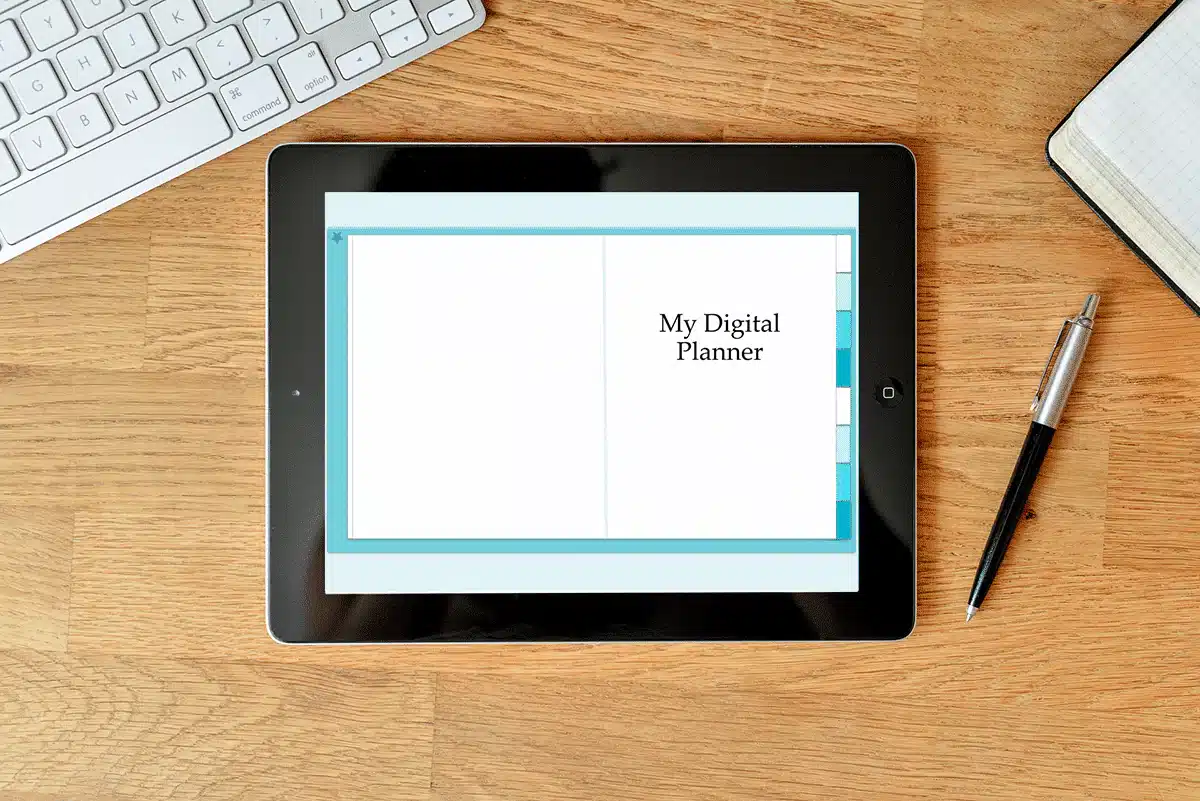Digital planners are PDF documents with clickable areas that simulate or mimic the look and feel of a physical paper planner. Digital planners are just like physical paper planners, journals or notebooks, but instead of actual paper they are used on mobile devices like a tablet, iPad, phone and laptops. In my opinion digital planners on a mobile device like a tablet, iPad or phone work best because you can use your fingers, stylus / apple pencil to write same as you would in a physical planner.
Digital planners are in a sense better than physical planners, journals or notebooks because you can add additional blank pages, photos, digital stickers and PDF documents quickly. Another great thing about digital planners just like physical planners are that they can be customized however you choose and can be created in many different styles or colors and can be vertical or horizontal.
So what do you need to get started planning digitally?
- An application like Goodnotes, Notebility, Zoomnotes and there are many more.
- A tablet, iPad, a phone or laptop.
- For mobile devices its recommended to use a stylus or Apple Pencil for writing.
Watch this video to see what a digital planner looks like and what it can do.