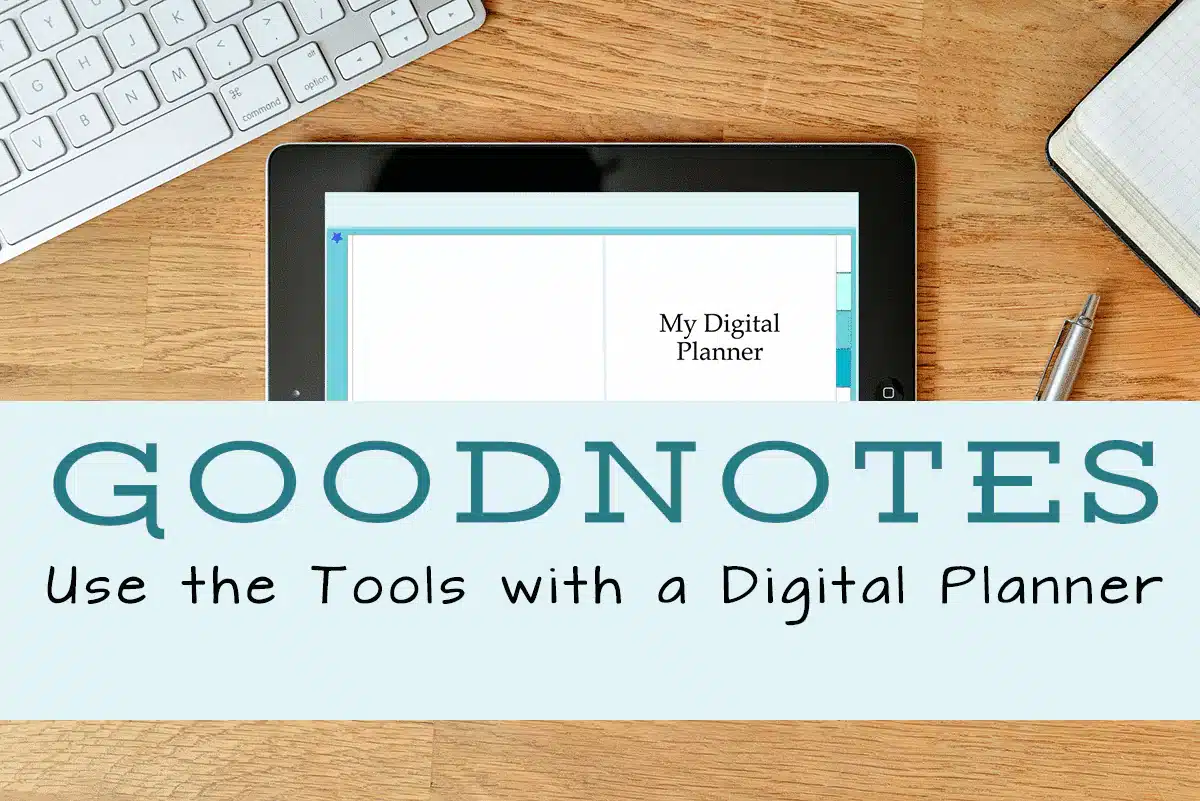In the video tutorial you’ll see how to use GoodNotes with your digital planner. I’ll show you how to switch between edit and presentation mode, use the Apple pen for the use with the pen, text and selection tools, highlighter, import images, stickers and use the shape tool:
Here is a list of what you’ll learn:
- Change between edit mode and presentation mode.
- Use your Apple pen (stylus) to write with the pen tool and change the type of pen, size and color of the writing.
- Use the text tool, change the font size and move the text around.
- Change the size and color of your highligher tool.
- Use the eraser tool and change the size of the eraser.
- Delete, change color, copy, cut and paste with the selection tool.
- Import images and or stickers to customize your planner.
- Use the shape tool and change the fill or stroke color.